top of page
Step 1 : In the main page, click Temporary Work Schedule.

Step 2 : Click Tabular View

Step 3 : Do the following
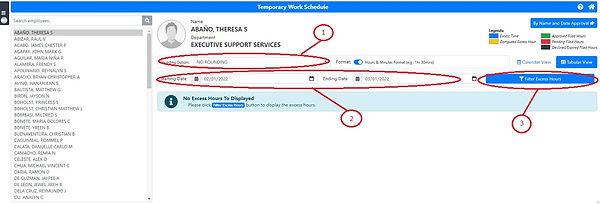
-
Set the rounding option
2. Set the range in which you want to view the overtime
3. Click Filter Excess Hours
Step 4 : Do the following
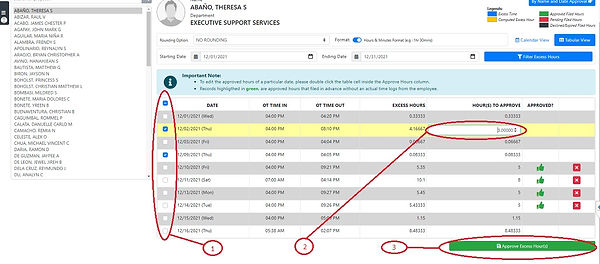
-
Check employees you want to approve the overtime
2 You can edit the desired hours you want to approve
3. Click Approve Excess Hours to finalize
Step 5 : On the main page click Employee Leave

-
Shows the status of approved OT
2. Click this if you want to delete the approved OT
bottom of page


